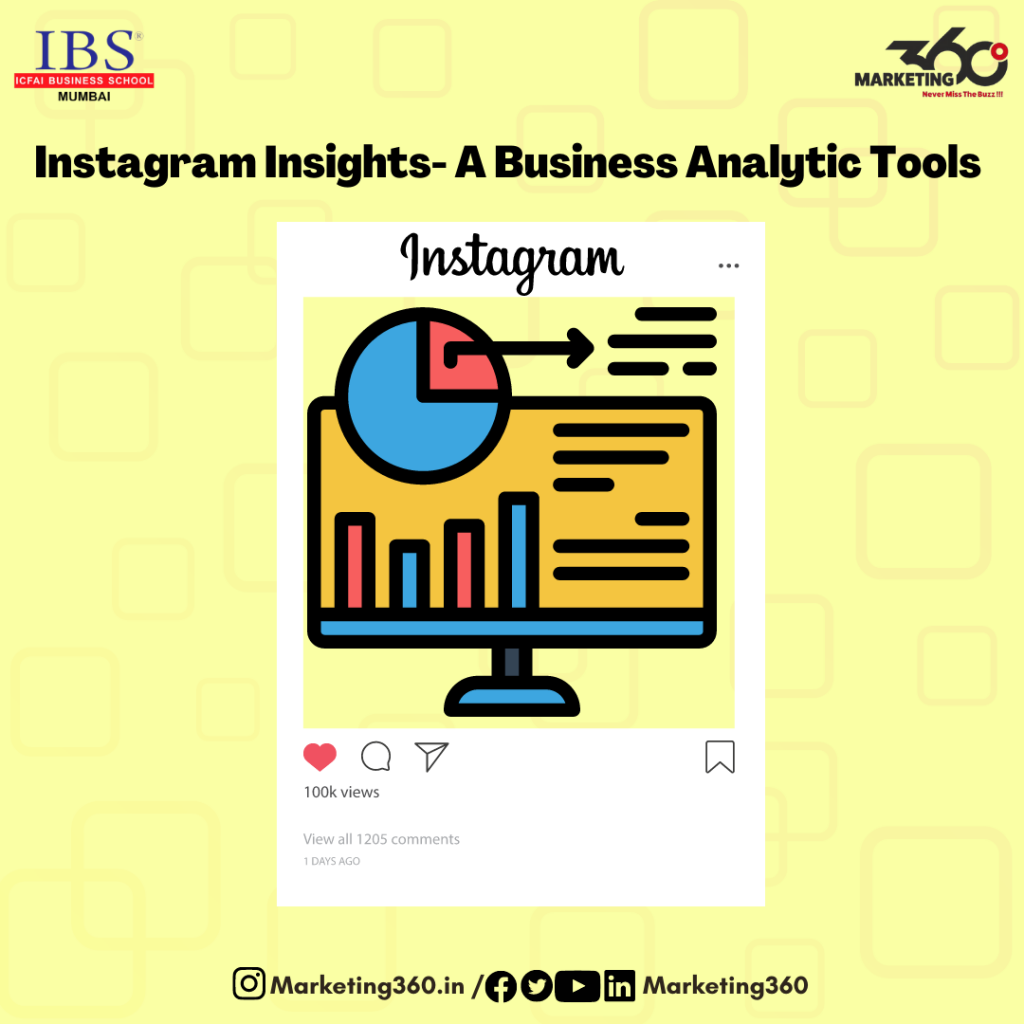
Key Takeaways:
- Once you set up your Instagram business profile and have your products on Instagram it is very important to gain additional insights on the performance of your assets.
- This article focuses on understanding the use of Business analytics tools – Instagram insights and how their stats can help marketeers formulate their course of action.
- Gaining adept knowledge about the demographics that affect the reach of your posts.
Introduction:
Companies must maintain their identity in the digital world as well in today’s time. To boost your company’s presence on Instagram, it is crucial to analyze your content before and after posting it and what benefits your business. It is important to interpret the metrics in real-time to gain maximum leverage for your account. Insight is a similar tool used to analyze which type of content performs best and helps give direction as to where you should put in a marketing effort. To do so Instagram provides a free business analytics tool called Instagram insights.
Why Instagram Insights?
As the market has evolved dynamically in the fields of technology digital marketing has taken a major role in the marketing of brands and their products. As per studies as stated on [ https://trendhero.io/blog/instagram-insights/ ] brands spent over $15 billion on influencer marketing. 80% of the brands use Instagram to market their product and product ideas and the online world is filled with oceans of data that can give you an ideal picture of what you as a brand can deliver. Instagram insights are one of the major factors that have driven more and more influencers to advertise their content and in turn given multinational brands to improvise on their marketing campaigns in the digital era.
To learn more about how digital content is replacing traditional content, please click here.
How to access insights?
- Go to the top right corner of Instagram to locate the menu bar.
- Click on the three bars representing the menu bar and
- At the bottom left you should be able to spot the “Setting”
- Then click on insights.
Functions – To analyze your account, you need to have a business account that’s only possible. When doing so it offers multiple metrics in graphical formal one can understand and use to grow. They are as follows:
1. Overview: It gives you a summary of your performance in 7days or up to 30 days. It mostly gives you a week-by-week overview. The main overview tab will also give you insights into currently running ads. It gives you data in comparison to previous weeks in terms of:
a. Accounts Reached: Reach is the total number of unique profiles that have visited your account. It is important to understand its difference with impressions. Impressions solely mean the total number of times your content was displayed.
b. Content Interactions: They give you an overview of Post, Story, and IGTV interactions. The total number of posts, comments, saves, shares, replies, etc.
c. Total Followers: Pertains to user demographics to analyze your followers and find out how many people followed or unfollowed you. You can filter this to the extent of even days. That means you can know even on a specific day about your follower list activities.
d. The content you’ve shared: When you are on the reach tab, you can view all the posts that you have posted in the past few weeks. They also highlight your most trending posts. One can filter the post according to audience activity, time, and type of content. You can find out exactly when your post makes the most impact. Posting 2 times every hour might be effective but it requires extra energy and effort and the returns and not as high. In comparison to knowing when sharing of posts can be most productive for your business model will help cut down cost and improve efficiency.
2. Reach: Upon clicking this option, you will get detailed insights as to your impressions over the last week, account activity, and your top-performing posts in form of numbers and for easy understanding in form of a graphical chart.
a. Impressions: A bar chart on the top shows the days of the week and when your account has seen the lowest to maximum activity. Monday to Thursdays according to research have proven to be the days generating maximum consumer impressions (number of times people see your content).
b. Account activity: Segregated into
- Profile Visits – The number of people who saw a piece of content then clicked on your profile image to view your account. A single impression, share, like or comment can make an immense difference in the perception of your brand. The better the brand image you carry and the higher retention of consumers about the brand higher will be your reach. Profile visits are an important way to track till which point you have your audience engaged. Profile visits give you an exact account of where your consumers have browsed your page till and when they got bored and left. You can get insights on who came to your account, how many times they came, how many posts they liked, how many posts they clicked on and you can improve on the sections where the audience engagement was low.
- Website Taps – How many people clicked on the link in your bio. One form of point of sales. Here you can see how many people visit your website. I like it call it the employee POS and Retention ratio. How many customer views led to the 2nd stage of the decision-making process in minds of consumers? Here you can find a ratio of how many people came to your website / how many people visited your page on Instagram. This reflects how many people went to your point of sales when these customers are now converted into potential buyers.
- Email Taps – How many people contacted you via email.
c. Reach V/S Impressions: Reach is the total number of unique accounts who have seen your accounts whereas impressions are the total number of times your content was displayed. So, for a simple post, if a person has watched the video 5 times, he will have 5 impressions. Impressions are not exactly as simple as it sounds here it also has to do with the number of times the post was viewed in a certain time frame.
3. Taps Forward: This insight feature enables the user to gain knowledge on what post caught the attention of the viewers. It can be the song, theme, color, location, etc. This feature reflects the impressions on a particular story, post, or video on their feed. This identifies, what posts were repeatedly looked backed on, reposted, or helped consumers retain your brand.
4. Taps Back:
You might have sometimes done this yourself; you are scrolling through your reels and stories and something catches your attention and you want to have a look at it again. You will click on the left side of the screen that goes back to the previous story. This feature reflects the total number of times users tap on the left side to go back to the previous piece of media on your Story. Now you know what posts on your story are catching the viewers’ attention. To build on that.
5. Replies: Stories have a story reply function. When operating on a larger scale suppose you put up a story about a shoe that you are selling, it is but obvious you would have over 20 30 replies. Some will want to purchase it or some are just trying to praise your work. Now, this gets hard to go through individually through your DM’s. Hence this function reflects the number of times the users have replied to your story and you can view all the replies you have gotten on a particular story.
6. Content Shared:
Keep a regular posting schedule. One should be continuously tracking how their posts are performing every month and for stories check every 14 days. You can access your grid view content to view all the posts you have shared in the past year. Based on this you can filter your grid based on reach, saves, shares, and comments. These should be your primary focus as this is where the maximum form of organic activity lies. Organic activity means real followers doing real things and making you real money.
This helps marketers understand where their audience engagement lies and allows you to apply suitable retention strategies. This can give you important insights on what topics/themes/formats to stop sharing and what kind of content one should repurpose/create.
Suppose you own an Event Management Company; multiple things are affecting the reach of that post. Things like the tagged location, #hashtags (very important), the music used, comments, replies, etc. The Instagram algorithm works in such a way that each word acts as a primary key associated with the attributes such as no of views, searches, taps, click through rates and a complex analytical system formulates the “most popular” content and curate what we as the viewers watch.
All the above credentials that are analyzed are denoted in form of percentages. Sometimes they will be green (denoting growth) and sometimes they will be red (denoting a decline). This can be due to various reasons, either you are not posting as much or you aren’t posting at all, they might not be performing among the audience. If the red still appears every week that’s a sign that you might want to relook at your marketing strategies.
7. Audience: Insights also allow you to have a look at your follower statistics. It gives you an overall look at demographics such as age range, gender, which location they belong from, and their most active times. They give statistical and graphical data that is easy to interpret. This is a very important function as you being a small business have a nice target market and audience. This helps a marketeer segment their audience accordingly. You can see their most active time of the week and other demographics to choose the best time to post your content to generate maximum traffic. For more such information please check out our social media page : [ https://instagram.com/marketing360.in?utm_medium=copy_link ]
Pro’s v/s Cons
Pros | Cons |
Easy to understand | Limited data |
Good for amateurs or young entrepreneurs | Lack of in-depth information |
Free | Can only analyze only your profile |
Insights are available daily | The analysis must be performed manually |
To understand more on how you can lean on Instagram to better your small business, click here – [https://in.video.search.yahoo.com/search/video;_ylt=AwrxzxQkGZ1hshwAJRq7HAx.;_ylu=Y29sbwNzZzMEcG9zAzEEdnRpZAMEc2VjA3Nj?p=instagram+insights+youtube&fr=mcafee#id=2&vid=5578a1ef3322485a9df000e8d33c3fad&action=view]
Conclusion:
Instagram insights made it easier for companies and influencers to measure the success of their accounts and content and prevented them from the necessity to look for third-party tools to get this data. When analyzing the different metrics carefully companies can help develop the user experience that they provide and the content added that reflects on the success of your brand. The 3 basic categories of insights that have multiple subcategories allow easy access and analysis to track changes and progress regularly. Getting a fair idea about where your audience’s interest lies is always an excellent strategy. Your organic followers (active followers who contribute to your business directly or indirectly) are the ones who truly have been following your work closely and promoting your venture. Always have a keen eye on their activities and activities of common social circles. This often gives you a chance to advertise your product among people of common interest. This helps you tap into the niche segment. The numbers might be smaller than your target audience, you might even start with a few two-digit scales. Being patient and delivering quality reflects on the followers.
For example, you run a bakery and are looking to expand on social media you might want to generate an audience that is actively looking at content related to your products like cakes, doughnuts, and other eateries. You want to start by sharing photos of your products and with a good research team, it is always good to find out the most catchy and trending hashtags that will help your products feature on the “Explore” section of Instagram. As a result, people who are looking on similar lines will come across your content. Now, this is an important part where you need to understand what your audience requires. So, looking at previous trends and audience reactions (positives like likes, saves, reposts, shares, relies upon, and negatives like criticism on the comments) all contribute to understanding the consumer. In this manner, you can narrow it down to even certain fonts and colors that have psychologically aesthetic appeal and thus increasing consumer retention.

Austin Julius
Content writer

Anooj Srivastava
Graphic designer

Akshit Mittal
Editor

Very neat post.Really looking forward to read more. Great.
Thanks for sharing. I read many of your blog posts, cool, your blog is very good.